A Halloween Hangover, How I Stayed on Track for my 31 Days of Blogging
My 31 Days of Halloween may be over, but it’s also no secret that I had A LOT of help in creating posts daily. That help is in the way of the resources that I used daily to help get my post up in a timely
Scheduling posts the night (or days) before is always helpful, as well as some of the features that WordPress has to keep you on track by way of stats and reminders.
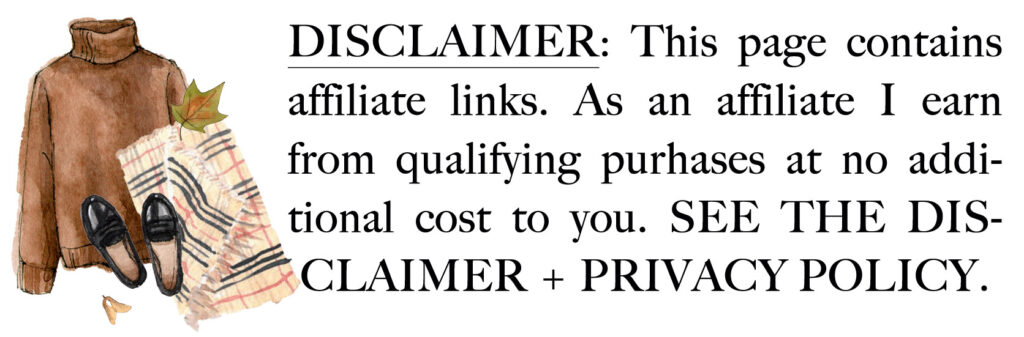
Bloggers always have an arsenal of resources when it comes to preparing a post, infographics, and social medial content, and rely on this heavily to bring our readers content and something that we can rely on when we have a tight blogging schedule.
So today I’m sharing all the resources that I used to keep me on track and on a rigorous blogging schedule of posting every day for the month of October. Also note that I’m not using all these things everyday or all at one time, with the exception of the WordPress features.
Using WordPress Features
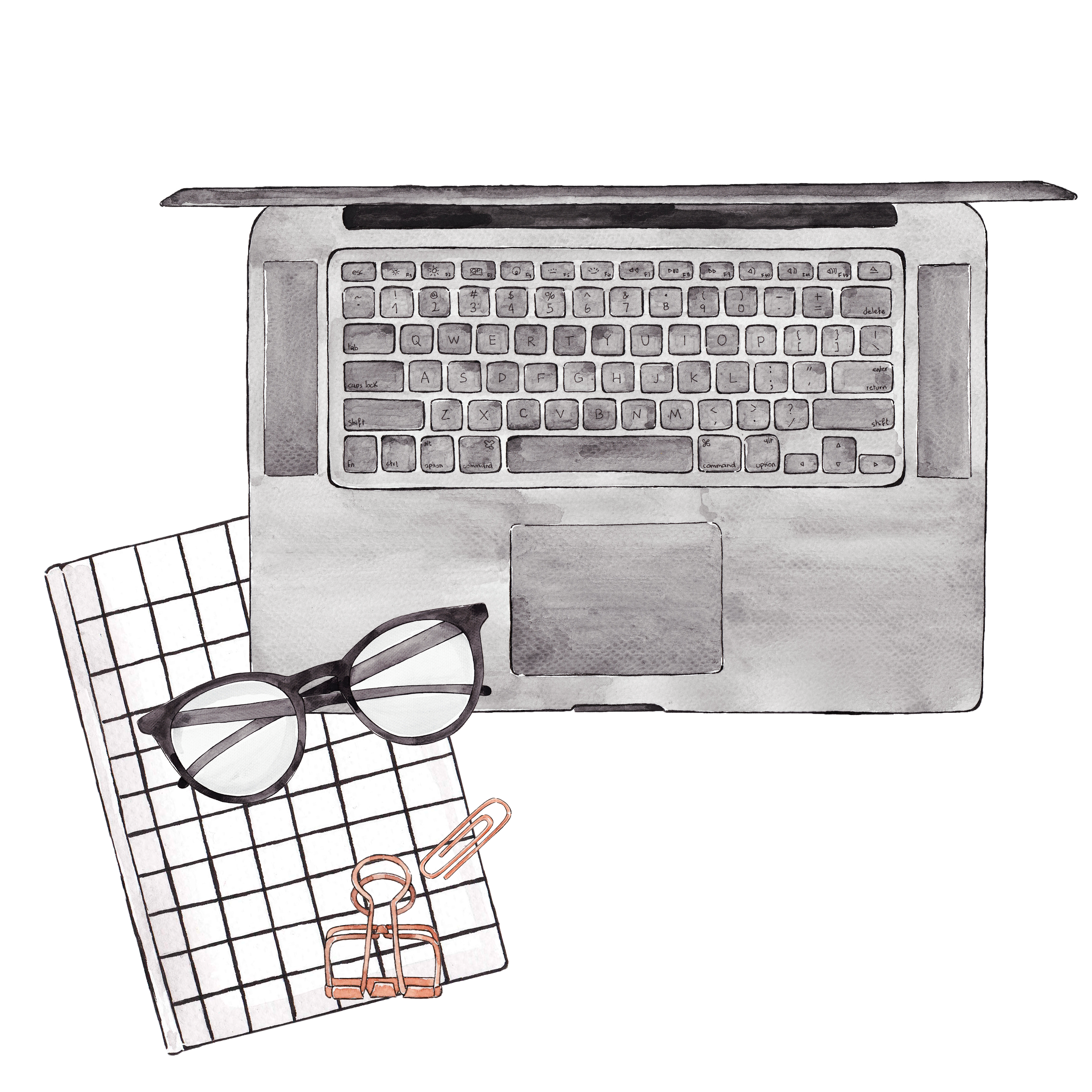 Clone Feature: The clone feature can be found on the Admin side of your WordPress site (if you install the plugin), is similar to “COPY”, however I just prefer the “CLONE”.
Clone Feature: The clone feature can be found on the Admin side of your WordPress site (if you install the plugin), is similar to “COPY”, however I just prefer the “CLONE”.
Scheduling Post: With certain post (i.e., movie lists, podcast, and quizzes), I can schedule these out a few days, which allowed me to focus on the post that take a little longer to create.
Template: Create a template in WordPress with my disclaimer graphic, signature, and colors. From this, I can close my post each day and just fill in the content.
Post Notes: I also create a separate template with post ideas, additional colors, mail subscription (HTML code for copying), and other post notes that I can refer back to when I need them.
Other Sources
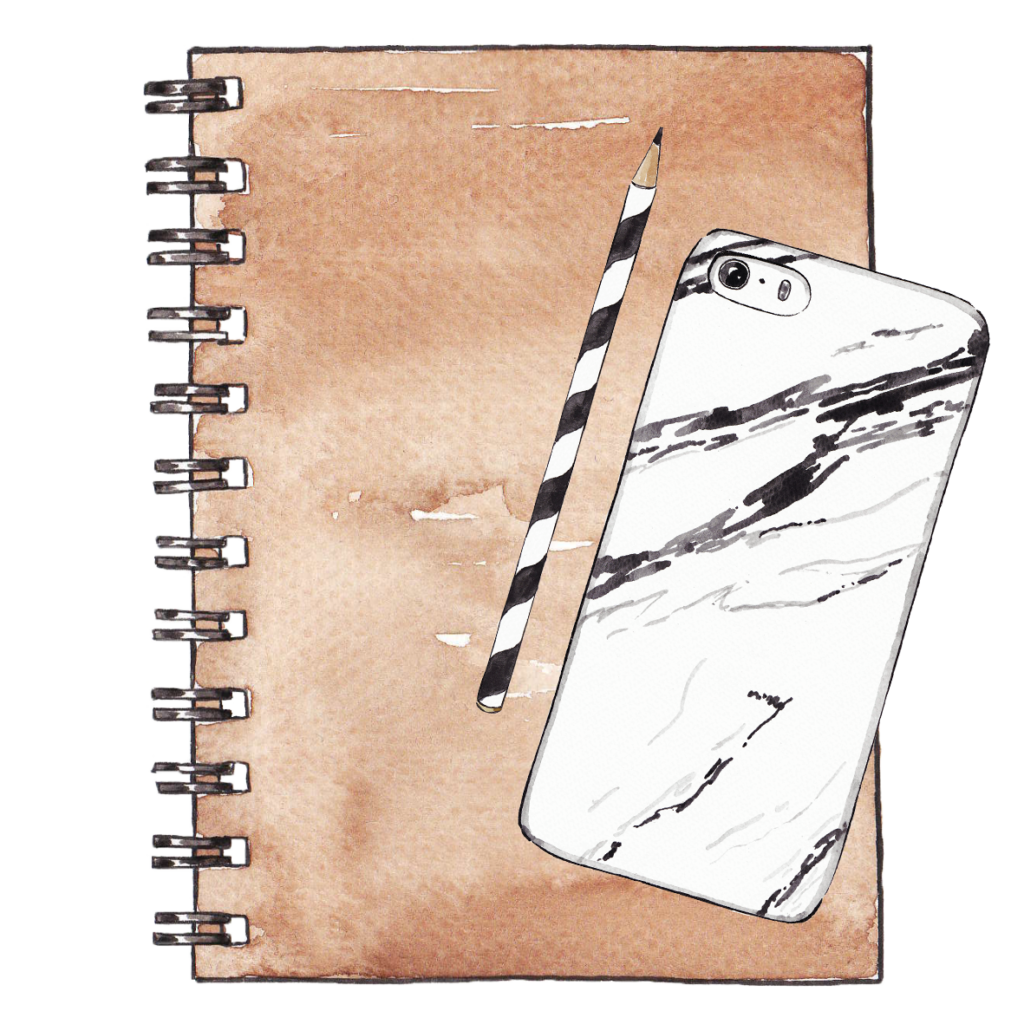 Canva to create all infographics (I pay for the premium service to make my photo and graphic searches a little easier)
Canva to create all infographics (I pay for the premium service to make my photo and graphic searches a little easier)
Anchor to create a Podcast for free.
Interact to create an interactive online quiz, it’s free unless you want to track stats.
Adobe Color Wheel for my color theme for October…(I create a new theme for each season)
Adobe Photoshop for editing beyond Canva
Photoscape to edit my photo’s so they are uniform. I use the app, and if you download it please download it from the app store. The link I’ve provided is for information on what the app does.
Adobe Lightroom to batch edit several pictures at one time.
Google Calendar to plan what I post, which is done a month in advance.
Illustrations
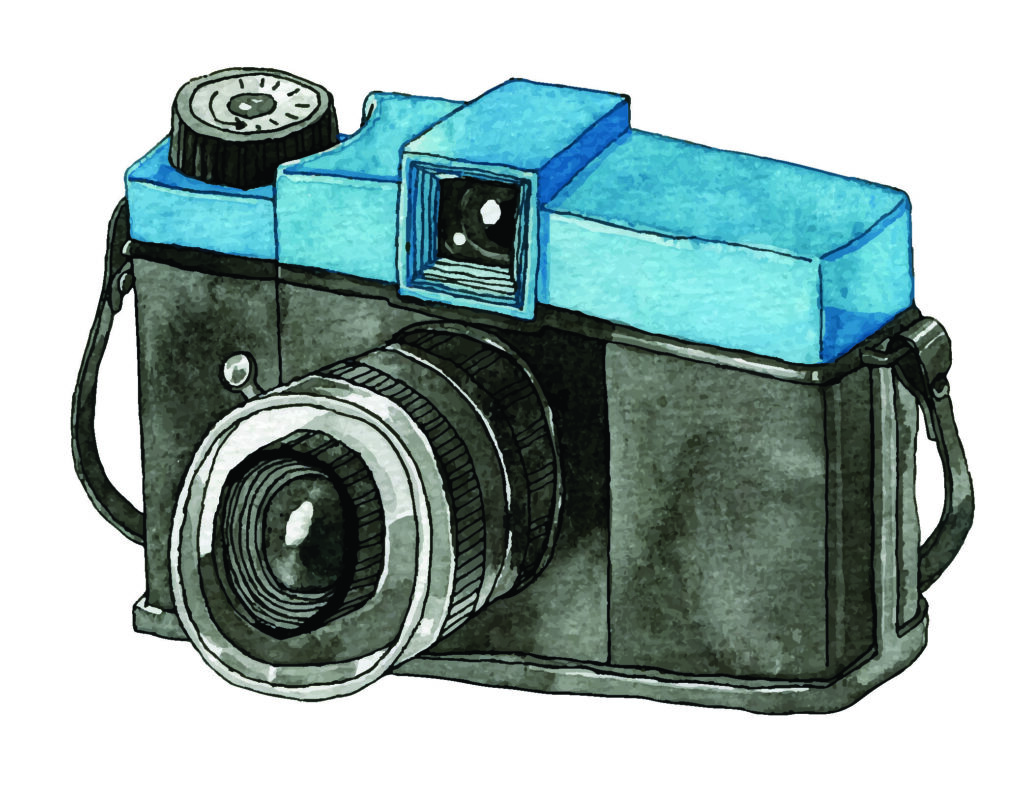 Etsy (for my illustrations)
Etsy (for my illustrations)
Freepik (for free illustrations)
Social
Facebook & Pinterest (to share my posts), I have a love/despise relationship with Instagram (LOL), so I don’t use that as I don’t find it help to drive traffic. Other bloggers think it’s great, but for me I get most of my traffic from Pinterest.
The Code
W3 Schools for HTML Code (I use HTML coding for tables, lists because I don’t care for the block feature in WordPress. Those tools over time can become unstable..as in one day you see it, and the next day it’s just gone.)
Other Websites
 Good housekeeping (for quotes, and “best of” list)
Good housekeeping (for quotes, and “best of” list)
Good Reads (for book lists, and quote)
Other blog resources (for Halloween games)
Amazon (for games, books, and shopping)
So I know it seems like a LOT but I’m never doing this all at one time, and since I’ve been blogging for years, I have it down to a science. LOL
I hope my list of resources is helpful for your future Blog-Tobers and other blogging seasons. Let me know in the comments if you have any tips and tricks for staying on a blogging schedule. I’m always interested to know what my fellow content-creators are up to.





