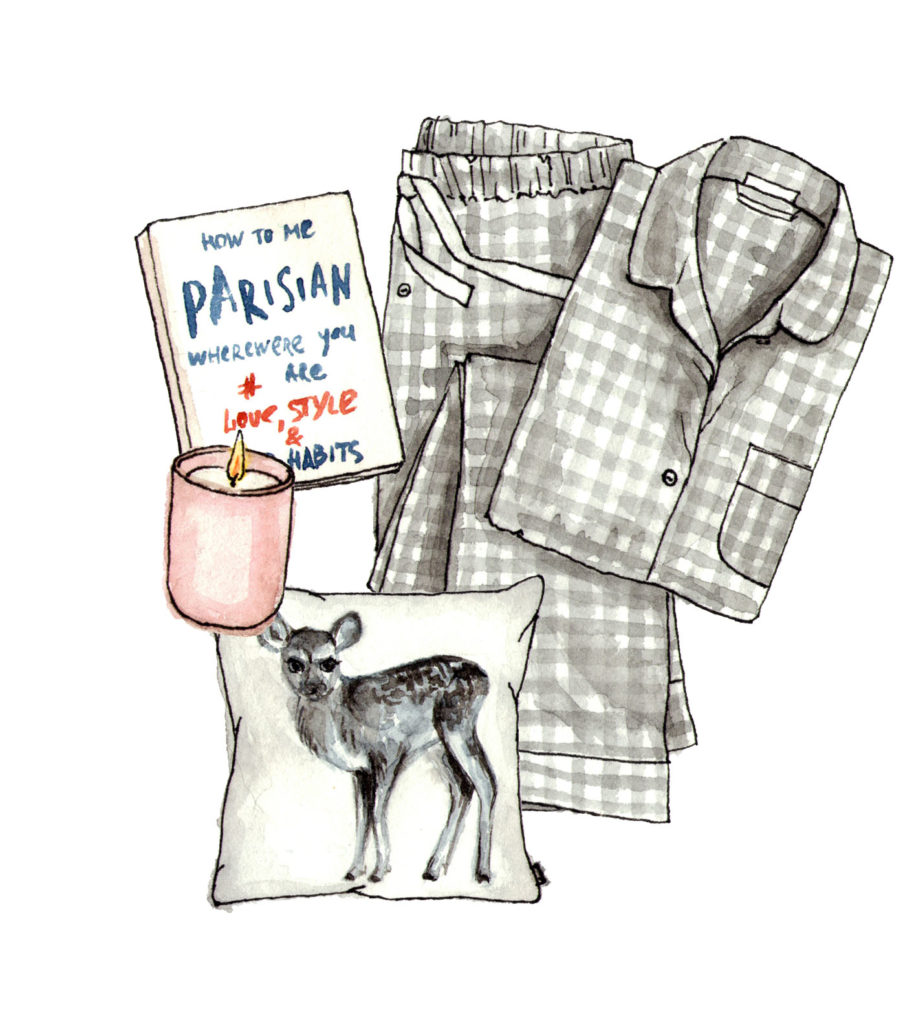Where Do You Get Those Hand-drawn Illustrations … My Top Resources
Hello Friends and welcome to the blog today.
Hello my friends and how are you on this hump-day? Does that sound weird? Do people even use that phrase anymore? I know I’m old, and it’s fine.
i don’t mind getting older, it’s a privilege denied by so many.
Chris Geiger
So let’s get this post started!. Today is all about the many hand-drawn illustrations that I use on the blog. This is a requested post from one of my readers, and I’m happy to dive in and share some goodies.
First Things First
I don’t want to be a killjoy but you will need some type of graphic editing software like Adobe Illustrator (advanced), Photoshop (intermediate), MS Paint (easy and completely free), Corel Draw (beginner), or GIMP (some experience).
The editing software will allow you to isolate one image as most of the downloaded sources will give you several images on one page. Typically the files are jpeg, which is easy to work with but in some instances, you may get a .eps file (which is an Adobe Illustrator file that can be opened in Photoshop), or a vector image that can be converted to a jpeg in Photoshop.

Here is a sample of something you may find on Freepik.
Is that too much? Have I overwhelmed you yet? Relax … breathe … it’s ok… LOL. If you’re ever stuck on anything in Photoshop just comment on one of my posts or use my contact page, and I’ll be happy to help.
Let’s Start With the Freebies
I do pay for some of my illustrations but a good 60% are free. Freepik [#notsponsored] is the best resource for illustrations, and it doesn’t stop there. This source also has photography, infographics, templates, and mock images for just about every subject or theme you’re looking for.
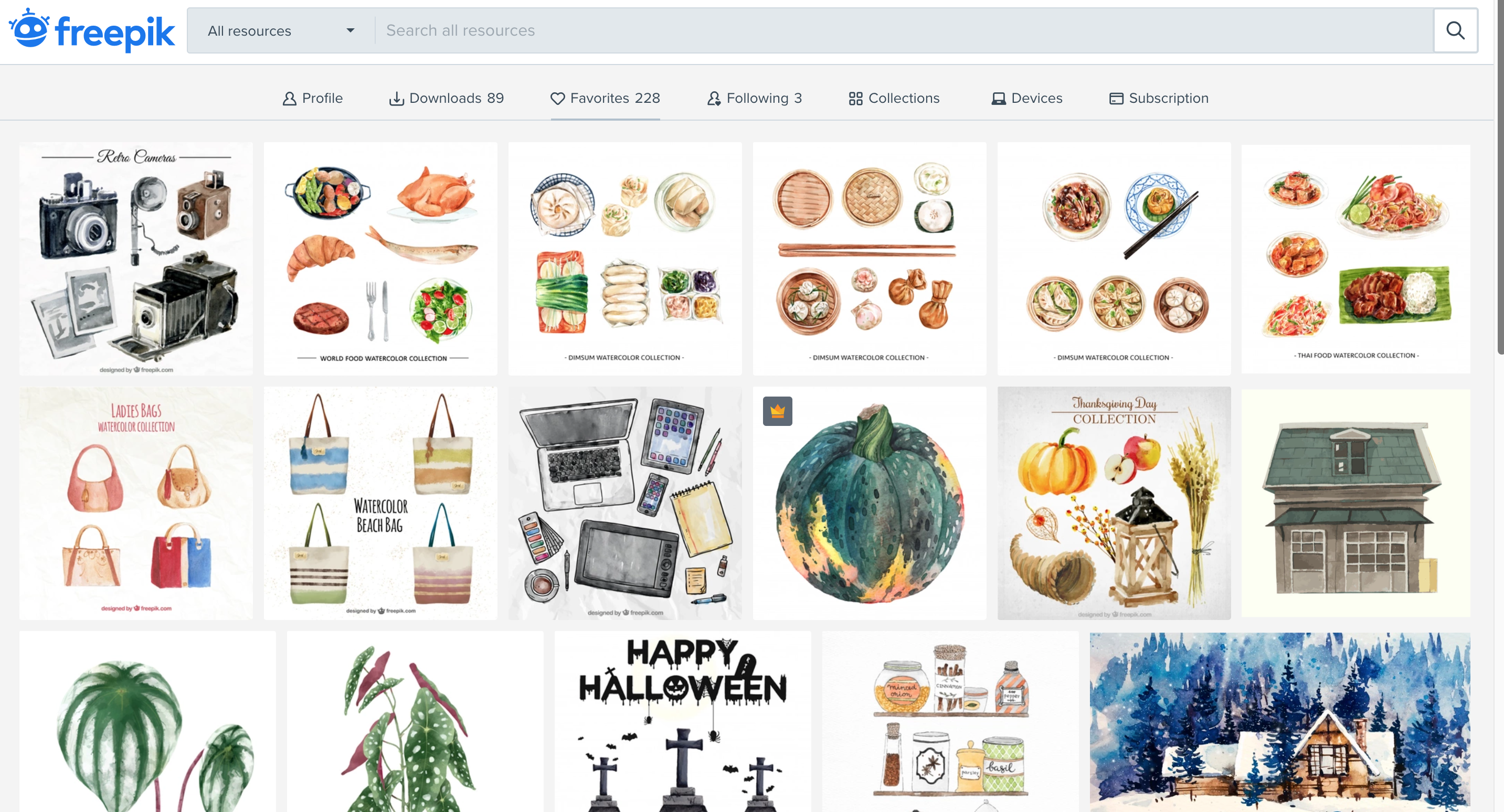
This isn’t the first time I’ve boosted about Freepik. I’ve also mentioned them in my Fall and Halloween posts about the best place to find images and free clip art. From the Freepik site in the top search bar … just type what you’re looking for. My search always starts with “watercolor [I’ll use food as an example but you get the gist]”. Make sure you check the dropdown box and select “free” where it says “all resources”.
Remember not to be too specific or you won’t find what you’re looking for. The broader the better. I didn’t say that this was a quick and easy task as this takes a long time to do. You will be going through several images to find what you’re looking for. Here’s an example of a few illustrations I’ve found under food and beverages.

Pay Per Package Illustrations
Good Objects
 One of my other favs is Good Objects. I first found good objects on Pinterest, when I didn’t realize they were for sale. Then followed her on Instagram and became an instant fan of her work. Valeria is the artist behind Good Objects, and the drawings are awesome.
One of my other favs is Good Objects. I first found good objects on Pinterest, when I didn’t realize they were for sale. Then followed her on Instagram and became an instant fan of her work. Valeria is the artist behind Good Objects, and the drawings are awesome.
Here’s my reasoning for paying. Some people buy books, some buy shoes, and some buy makeup. My guilty pleasure is watercolor graphic images, and it’s not nearly the cost of the previously mentioned ?.
Good Objects is a little more limited in the variety of clipart available. Images change every season. Currently, on sale in her shop are Instagram backgrounds, Instagram highlights, clipart, and framed art.
Here is a sample from the At Home pack that I’ve put together.
Good objects are always downloaded in a grouping and they are all separate images. For these, all you need to do is crop it down to your desired size. Packages start at $5 but currently, they are having a sale and you can get 500+ images for only $21.
[adinserter block=”12″]
Adobe Stock

Adobe Stock is the most expensive on the list, and the resource with the largest variety of EVERYTHING you might be looking for. There are thousands of watercolor drawings for just about every subject you can think of. (Image Natalia Hubbard)
Now that being said Adobe is also $29.99 per month, and I can’t find an excuse to spend that type of money, as I already pay for Photoshop and Lightroom. Adobe was a resource that I used heavily in school and remains a constant tool for my blog work and other projects. That price I can justify, however, an additional $29.99 per month for only 10 images I just can’t.
That being said there is a workaround, for those die-hard-gotta-have-it folks like me. If you decide to use Adobe it’s free for the first 30 days, so you can download 10 images. Each additional image set after that is $2.99 per download. Let’s just say my 30-days are almost up ???.
Here are a few groupings that I’ve put together from one of my favorite illustrators @alenaganzhela. The groupings have a total of 8-11 images in the group, so you can really play with what you can create.
There are a few other cheaper pay-per-image resources. A few of my favorites are Etsy (just search for watercolor or hand-drawn clipart), and Creative Market, (which I’ve used several times over the years).
I hope this is helpful for anyone looking for free clipart and graphics or a good deal on a pay-per-image site. If you have any Photoshop questions just let me know down in the comments. And if you want a tutorial on how to isolate and remove the background of an image (using Photoshop), just leave your feedback in the comments.
Thanks again for stopping by … I’ll see you back here on Friday. — Peace —
Header Photo by Maureen Sgro on Unsplash